Deleting invoice transactions in Netsuite is an easy steps task. While doing this please keep in mind that once an invoice is deleted, it cannot be restored, so it is recommended to use the “Void” option instead of “Delete” if you want to keep a record of the invoice but make it void for any further transactions.
Here are the step-by-step instructions for deleting an invoice in NetSuite:
Steps to delete an invoice in Netsuite
Step 1: Log in to your NetSuite account.
Step 2: Go to the “Transactions” menu and select “Billing” from the drop-down list.
Step 3: In the “Billing” tab, click on the “Invoices” sub-tab.
Step 4: Locate the invoice that you want to delete and open it by clicking on it.
Step 5: Click on the “Actions” button in the top-right corner of the page.
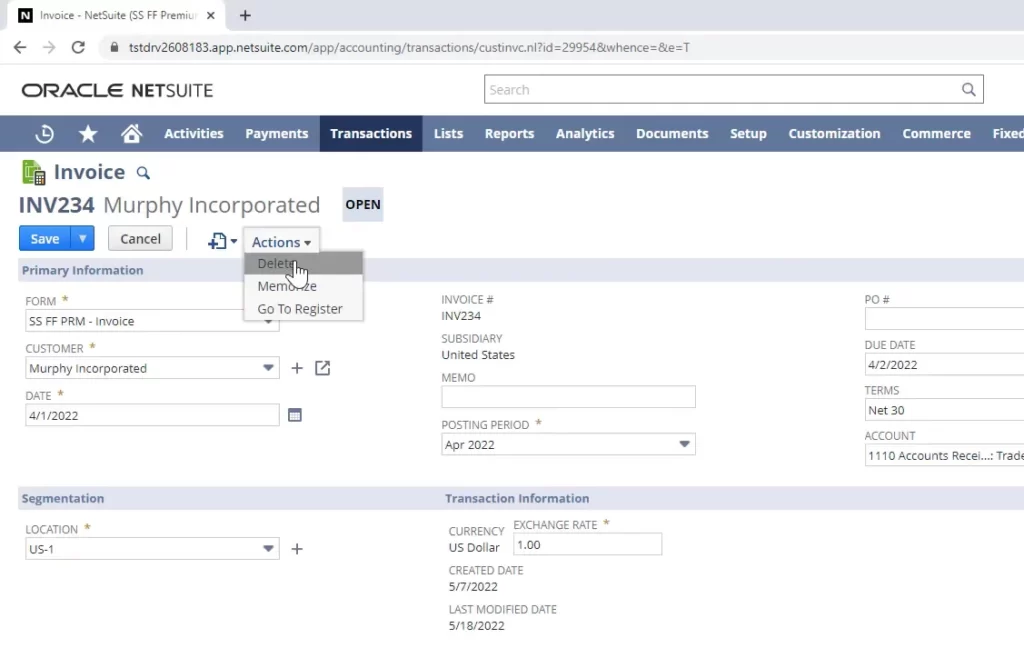
Step 6: Select “Delete” from the drop-down list.
Step 7: A pop-up window will appear, asking you to confirm the deletion. Click on “OK” to proceed.
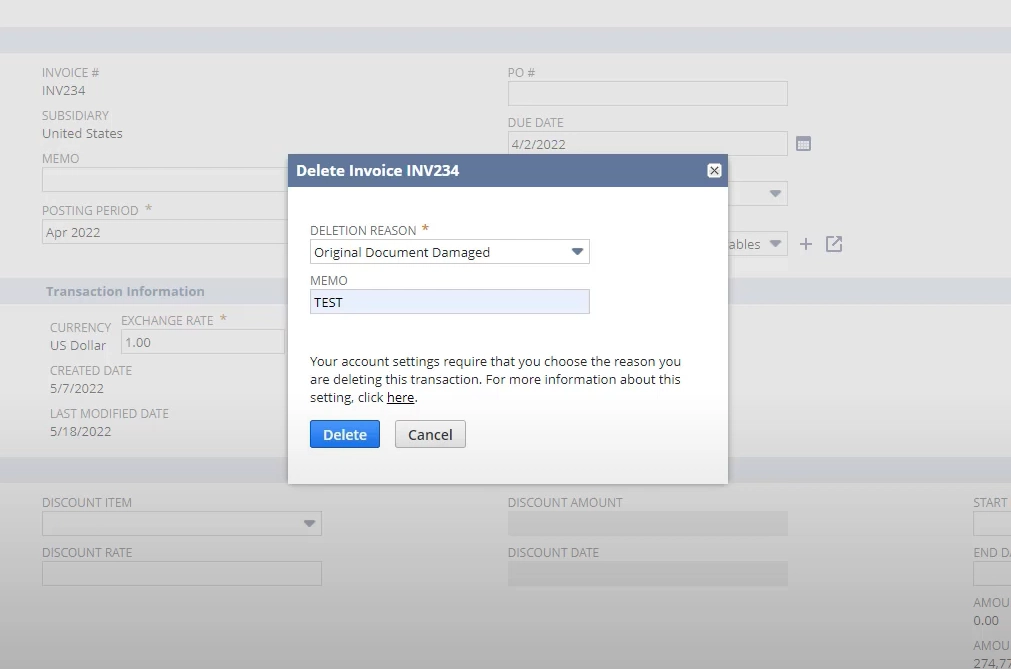
Step 8: The invoice will be deleted from your NetSuite account.
Additionally, make sure you have the proper permission set for your role, some actions like deletion require a higher level of permission, and also verify if the invoice is linked to any other transaction like payments, bills, or adjustments before deleting it, as it might affect the integrity of the financial data and cause errors in the future.