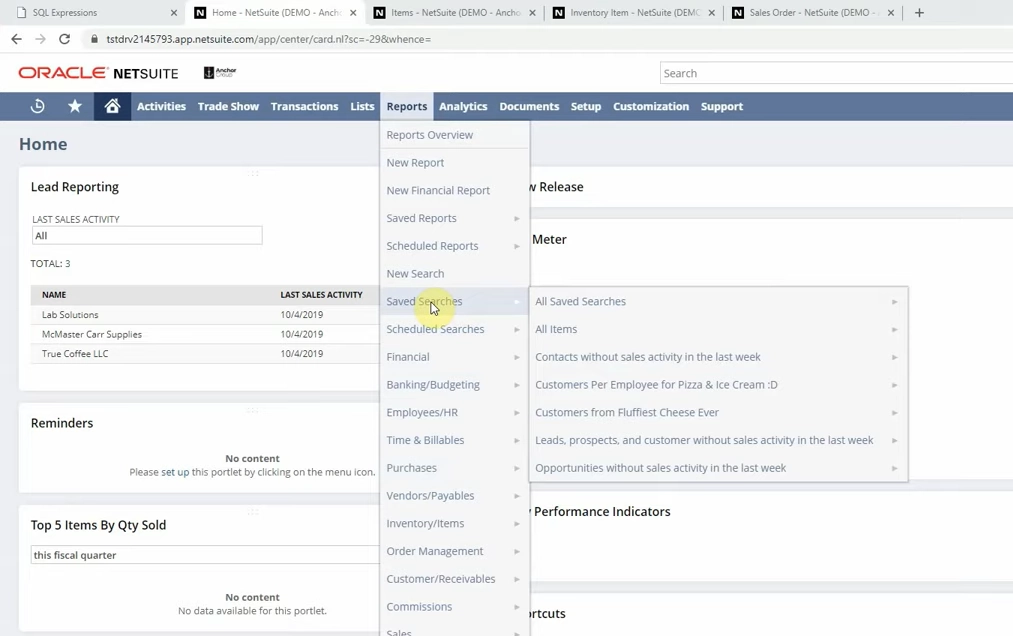NetSuite is a powerful business management software that helps organizations to streamline their processes and gain real-time visibility into their operations. One of the key features of NetSuite is the ability to create and use saved searches to quickly and easily find specific records in the system.
What is a Saved Search?
A saved search in NetSuite is a predefined search that can be used to quickly and easily find specific records in the system. Saved searches can be used to search for transactions, customers, vendors, items, and other types of records in NetSuite.
Creating Saved Searches
Users can create saved searches with different criteria and filters, like date range, location, custom fields, and more, to find the specific records they need. They can also be used to perform calculations and aggregations, such as sum, count, average, and more.

Once a saved search is created, it can be saved for future use, allowing users to quickly access the information they need without having to manually enter search criteria each time.

Advanced Saved Searches
In addition to the standard saved search, there are also advanced saved searches, which allow users to create more complex search criteria, including multiple levels of filtering, custom formulas, and advanced reporting capabilities. Advanced saved searches offer more flexibility and control over the search results, making it easy for users to find the information they need.
Sharing Saved Searches
Saved searches can also be shared with other users, making it easy for teams to access the same information. This feature enables team members to work together and access the same information, ensuring that everyone is on the same page and able to make informed decisions.
Conclusion
Saved searches in NetSuite is a powerful tool that allows users to quickly and easily find the information they need, saving time and increasing efficiency. With the ability to create and use saved searches, organizations can streamline their processes and gain real-time visibility into their operations.
Advanced saved searches offer more flexibility and control over the search results, making it easy for users to find the information they need, and shared saved searches make it easy for teams to access the same information.